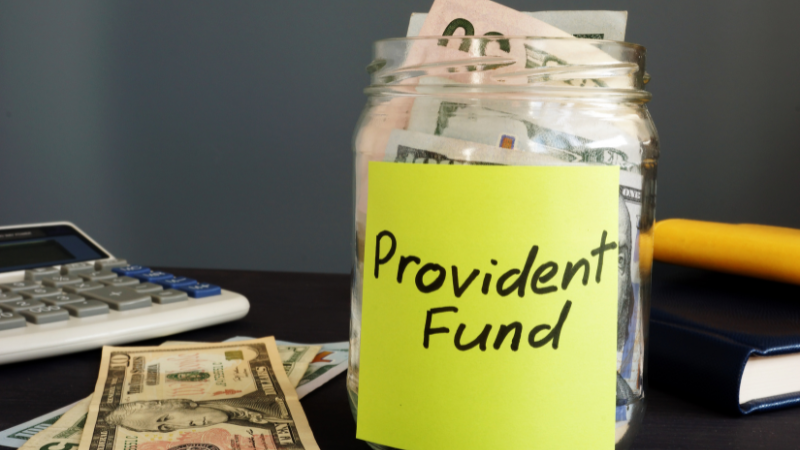
Do you own more than one PF account? This is a detailed guide on how to combine them.
Changing jobs often leads to the creation of multiple Provident Fund (PF) accounts for the same individual. Over time, this results in fragmented retirement savings, making fund management more complicated. To solve this, the Employees’ Provident Fund Organisation (EPFO) now offers an easy online process to merge multiple PF accounts under a single Universal Account Number (UAN).
Merging your PF accounts not only simplifies fund tracking but also improves the overall management of your retirement savings. Here’s a comprehensive, step-by-step guide to help you through the process.
Why You Should Merge PF Accounts
Combining multiple PF accounts offers several important benefits:
-
Avoids confusion from having multiple accounts across past employers
-
Ensures accurate interest calculation on your total PF balance
-
Speeds up withdrawals and transfers in the future
-
Maintains a complete employment and contribution history under one UAN
This streamlined approach enhances financial planning and reduces administrative delays.
What You Need Before Merging PF Accounts
Before starting the process, make sure:
-
Your Universal Account Number (UAN) is active
-
Your UAN is linked to Aadhaar, PAN, and your bank account
-
All KYC (Know Your Customer) details are verified and accurate
Step-by-Step Process to Merge PF Accounts Online
Step 1: Activate Your UAN
Visit the EPFO Member Portal to check if your UAN is active. If not, follow the instructions to activate it.
Step 2: Log in to the EPFO Unified Member Portal
Use your UAN and password to log in to the EPFO Unified Member Portal.
Step 3: Navigate to ‘One Member – One EPF Account’
Under the ‘Online Services’ tab, select ‘One Member – One EPF Account (Transfer Request)’. This service allows you to transfer your previous PF account(s) into your current one.
Step 4: Verify Your Personal Details
Ensure your name, bank account, Aadhaar number, and mobile number match your official records. Any mismatch can delay or halt the transfer process.
Step 5: Choose an Employer for Authentication
Select either your current or previous employer to authenticate the transfer request. Choose the one who has verified your KYC to speed up the approval.
Step 6: Submit the Transfer Request
After verifying all details, submit the request. You’ll receive a tracking ID to monitor the status of your transfer via the portal.
Important Points to Remember
-
There’s no need to visit the EPFO office in person
-
Aadhaar must be seeded with your UAN for online transfers
-
Use the ‘Track Claim Status’ option on the portal to monitor progress
-
Transfers are typically processed within 10 to 15 working days
Conclusion
Managing multiple PF accounts doesn’t have to be a hassle. Thanks to the EPFO’s digital initiative, merging your PF accounts is now quick, secure, and convenient. Ensuring your UAN is active and KYC is up to date is key to a smooth process. By consolidating your accounts, you gain better control over your retirement savings and maintain a clear, unified service record.
Start the process today and take a proactive step towards smart retirement planning.








Leave a reply